Creating a successful social media presence requires interesting, inspiring and useful – in other words, diamond in the rough – content. But it’s not enough to post interesting content every now and then – you need a regular posting schedule. The key to achieving regularity is planning; plan your content in advance so you have an idea of what your online publications will look like and whether they support your business goals.
Preparing in advance keeps the wheels of the content machine turning, and planning more content at once not only saves time, but also allows creativity to run wild, so you come up with more ingenious content. And scheduling goes hand in hand with planning, where a social calendar is an invaluable tool.
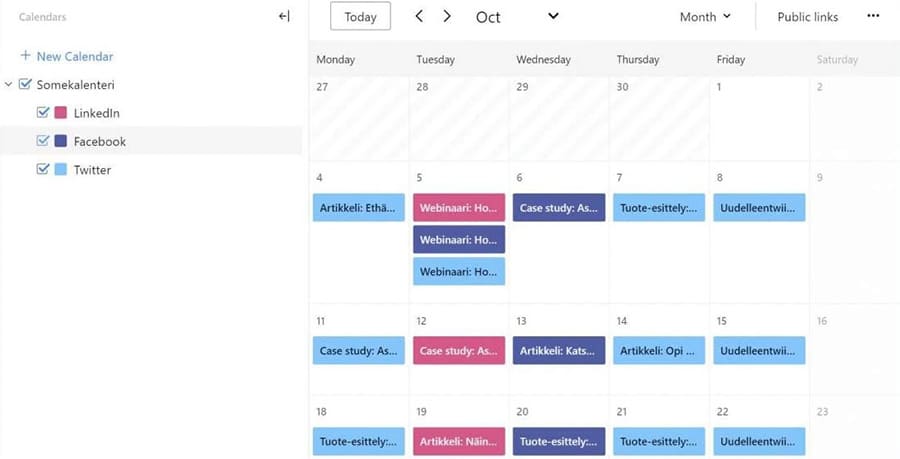
Excel can work – or not
Excel and other spreadsheet programs are widely used tools for creating a social media calendar. The table can be customised to your liking and columns can easily be added as needed. The entire marketing team needs access to the social media calendar, and a social media calendar created on an Excel base is often managed via Google Drive or SharePoint, where the entire team can access the file and see changes made in real time.
Excel may well be an adequate tool when you’re managing marketing on your own, but the larger the team, the sooner Excel’s stiffness starts to show. Spreadsheet scalability in the cloud is often not top-notch, especially on mobile. The spreadsheet is also heavy on the eyes of many, although you can spice it up with brand colours and break it down with tabs. You can’t add images to an Excel file, they have to be shared with the team through some other means. When working with clients, managing marketing in Excel can seem overwhelmingly complex, especially if the client is not used to using Excel in their work.
Create a social media calendar easily in Wrike
Wrike is a project management system that is particularly well-suited to marketing management, from short campaigns and marketing planning to scheduling social media releases. The cloud-based project management system allows you to work from anywhere in the world, including mobile, and changes are visible in real time to all team members.
The social media calendar is based on the Wrike calendar view, which is clear and easy to use. Your posts are added to the calendar as tasks, so you need to have a space created in Wrike to use the calendar.
This is how you create a social media calendar:
- Click New Calendar and give the calendar a name
- Create a new calendar and create a New Calendar. Create a new calendar by clicking + next to the calendar name. Create a layer for each publishing channel or publishing type.
- Assign a different colour to each layer, which makes it easy to distinguish in the calendar view to which layer the task belongs.
- Add a publication to your calendar by clicking on the date you want to add it. Enter a name for the task, select the layer and the space to which the task belongs and click Create. The task will now appear in the calendar.
- Click on the task you have created and add the text of the web publication and other necessary information to the task description. You can attach the image of the publication as a file or as a link using the Attach files function.